Player Default Tee for Golf Course
You can assign a League player a Tee Box that they will be always be assigned for a League Event on the Golf Course, regardless of the primary Tee Box configured for the Event.
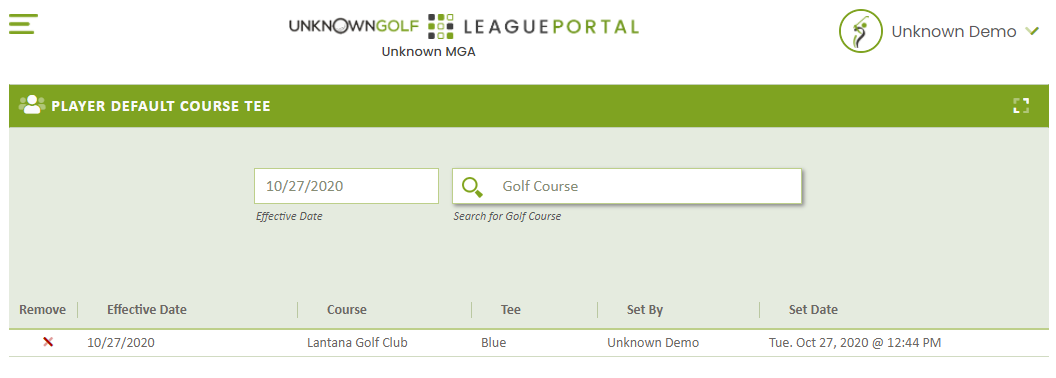
Assign League Player Default Tee for Golf Course
The Default Tee is set when updating the Player's Profile, to get to the Update Player Profile page using the menu navigation go to "Players -> Players List" and the select the player or search for the player. On the Player's Profile page, click the "Update Profile" button at the top.
Scroll down to the "Player Default Course Tee" enter the following information to set the default Tee:
- Effective Date - The Tee will only be assigned for this player on Events that are on or After the Effective Date
- Golf Course - Golf Course for the Tee Assignment
- Course Tee - Tee that the player will always be assigned (9 or 18 Hole Event)
Delete League Player Default Tee for Golf Course
Follow the same steps as identified above to get to the Player's "Update Profile" page, and then scroll down to the "Player Default Course Tee" section.
To remove a default assignment, click the red "X" next to the Assignment.