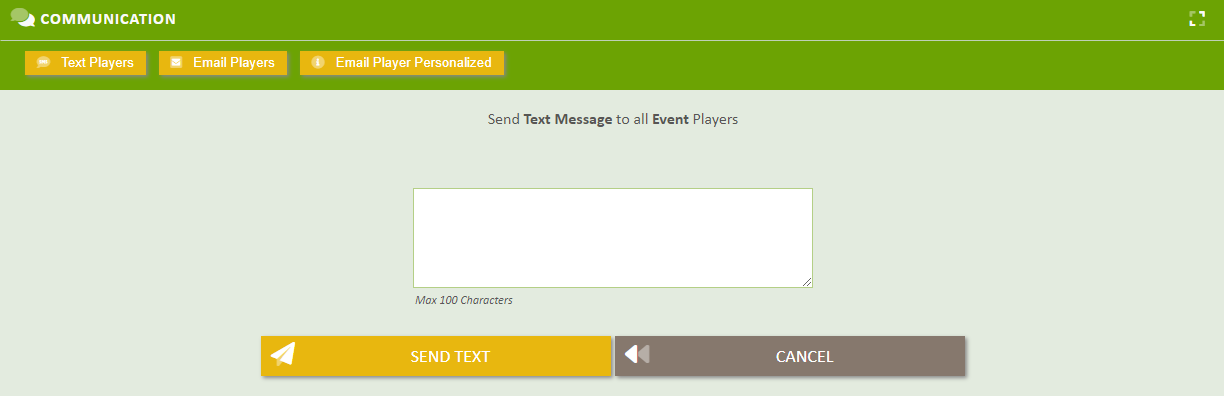Text Players for a League Event
You can send a Text Message to players Signed Up for an Event or to all League Members.
Player must have a Phone Number added to their Profile in order to receive a Text Message
Send Text Message
On the Event homepage scroll down to the "Communication" section and click on the "Text Players" button. You have the option to send a Text to All League Members or just the players Signed Up for the Event.
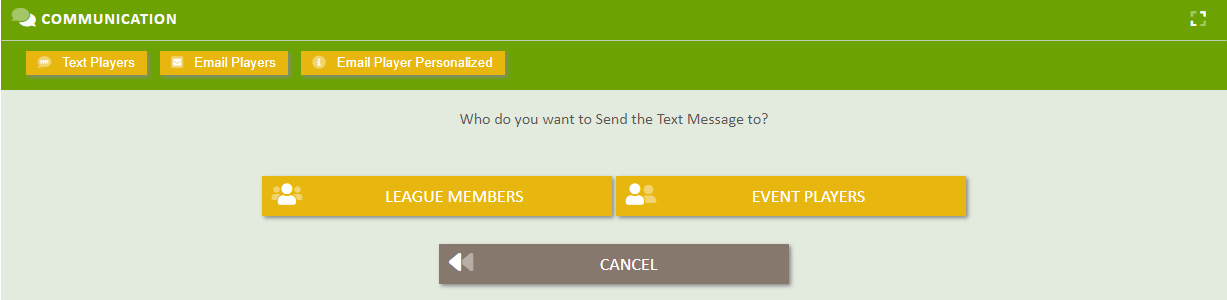
The text you can send is limited to 100 Characters and will be text only, there is no option to include any links in the Text (example, you cannot include a Sign Up link in the Text)