Leaderboard Base Configuration - Base Settings
The following configuration settings are available on every Leaderboard you configure:
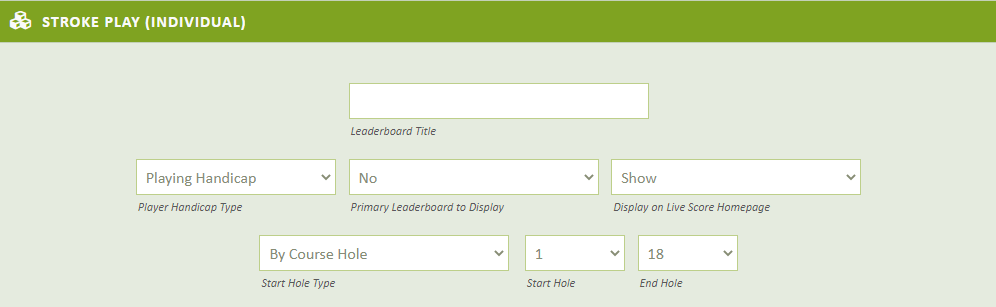
- Leaderboard Title - Name of the Leaderboard that will be the "Title" listed on top of the Leaderboard in the Results Section, and listed anywhere in the Event where you have the option to select a Leaderboard.
A Best Practice, is to call out Net vs. Gross in your Leaderboard Description. Example for a Skins Leaderboard you may want to title it "Skins (Net)" or "Skins (Gross)"
- Player Handicap Type - If the Event is going to be using the Player / Team's Net Score, then select which handicap should be utilized for this Leaderboard.
Majority of the time this should be "Playing Handicap", but in the scenario when you want a Leaderboard use the Course Handicap select this here. For additional information on Playing vs. Course Handicap, refer to article Course Handicap vs. Playing Handicap - Primary Leaderboard Display - If set to Yes, this Leaderboard will be the first Leaderboard to be displayed on the Event homepage, under the Leaderboard section that lists to the scores.
- Display on Live Score Homepage - If set to Yes, then on the Live Score homepage, this leaderboard will show as a button that is clickable for the player to view the scores and standings for this Leaderboard.
- Start Hole Type - The Start hole type allows you set the holes on the Golf Course that this Leaderboard will use.
- By Course Hole - When selected, the Leaderboard will use the holes defined from the Start Hole to the End Hole.
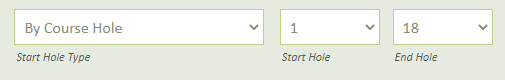
- By Player's Start Tee - When selected, the Leaderboard will use the number of holes set with an offset start from the Player's Starting Tee.
Example, for a shotgun event if the Leaderboard should use the first 6 holes that a player plays, then set the "# of Holes from the Player's Start Tee" to 0 and the "# of Holes to be Played" to 6.
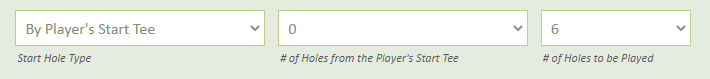
Multi-Round Leaderboard
- Display on Event Homepage - If set to Yes, then on the Event homepage, this leaderboard will show as in the Leaderboard Section. If not the primary Leaderboard, the Leaderboard will be available in the Dropdown to be selected.