League Quota for Player Manual Edit
A League Director can manually set or delete a Player's League Quota. To edit a Player's League Quota, go to their Profile from the Player's List and then click on the "Update Profile" button at the top.
On the Edit Profile page for the Player, scroll down to the "League Quota" Section.
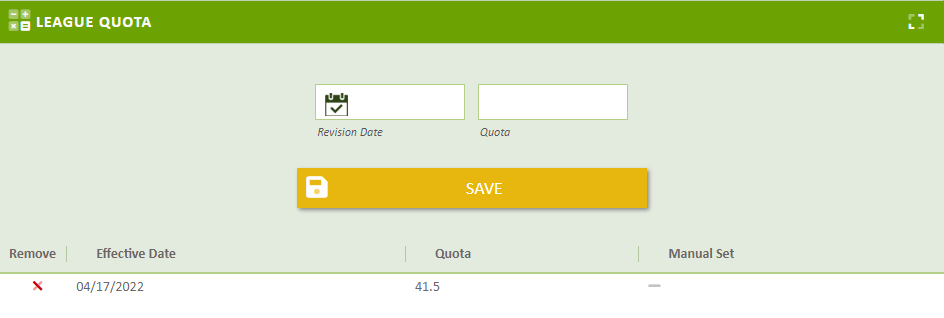
Add League Quota Revision
To add a League Revision for the Player, enter the Revision Date and the Quota and hit save. The Revision date must be for the current date or earlier, future dates are not permitted.
Delete League Quota Revision
to delete a League Revision, click the Red X next to the Revision you are removing from the Player.