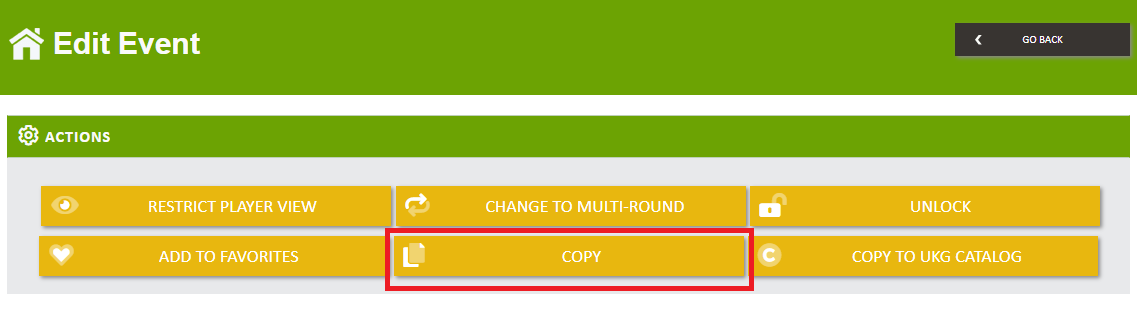How to Copy an Existing Event Settings to a New Event?
You can create a new League Event with all of the same settings and Leaderboard configurations as an already completed event.
How to Copy an Event:
- Go to the Homepage of the Event that you will be copying to a new Event
- Click on the Event Settings Button
- Click the Copy Button and then fill out the information for the new Event