League Event Teams (Auto Create & Assign)
To Auto Create and Auto Assign players to teams for your event, start by going to the Event homepage and then clicking on the "Teams" button at the top.
If your Event does NOT have at least 1 Team based Leaderboard created in the Format & Payouts, then the Teams button will NOT show on the Event homepage
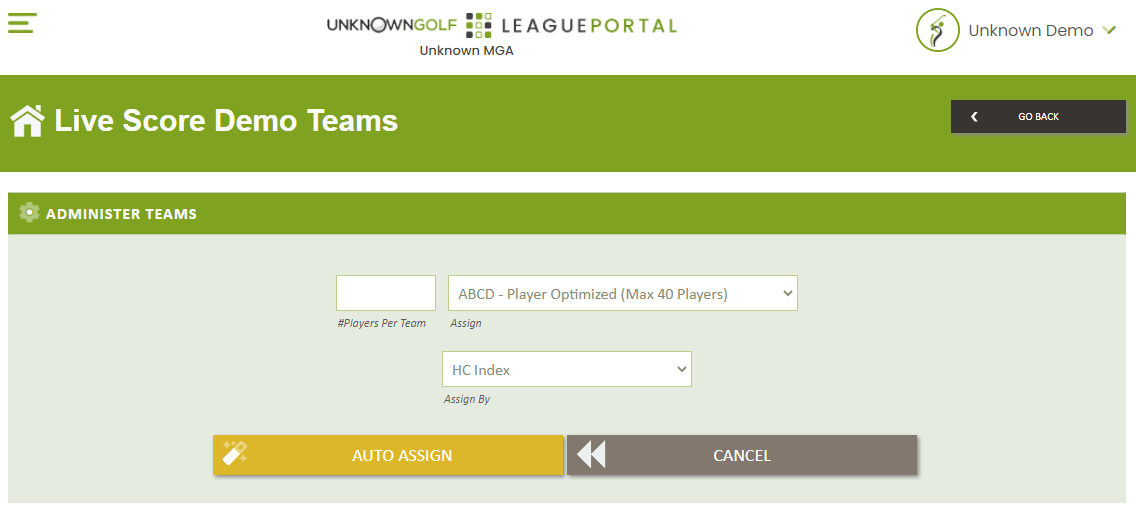
Auto Create & Assign Teams
You can auto create team and assign players to teams, there are a few different methods to Auto Assign but one constant in the auto assignment is the number of Players Per Team.
Auto Creating & Assigning Players to Teams will assign all players based on the "# Players Per Team" setting. All players will only be assigned to a team once, which may result in some teams not having the desired number of player. It is then your decision for how to fill the open team spots, or not to fill them and leave un-even teams.
The Auto Assignment Methods are:
- Random - Randomly assign all of the players to a team based on the set number of players per team.
- ABCD - Player Optimized - All players will be assigned an ABCD Grade and then the teams will be created so that all teams are as close as possible in total Team Value.
When assign by ABCD - Player Optimized the process may take up to 2 minutes due to the extensive processing that is needed to validate all possible team combinations. Please be patient and wait for the process to complete.
- Assigning by "Birdie Weight" is an assignment designed for "Gross" Team Best Ball formats and take the Player's Average # of Gross Birdies per round + their Average Gross Score per round into account when assigning them a "Player Value". This assignment is designed to take into account Players that more of a "Skin or 10 Type" where there scores per hole are either low or high.
- ABCD - Snake - Processing of Ranking all players by "Playing Handicap" and then assigning the players in order to the teams. Once all players have 1 player assigned, then the team that just received the last player will be the first team to receive the next ranked player for their second player until all teams have 2 players, then the team that received the last player will be the first to receive the third player. This process will continue until all players are assigned.