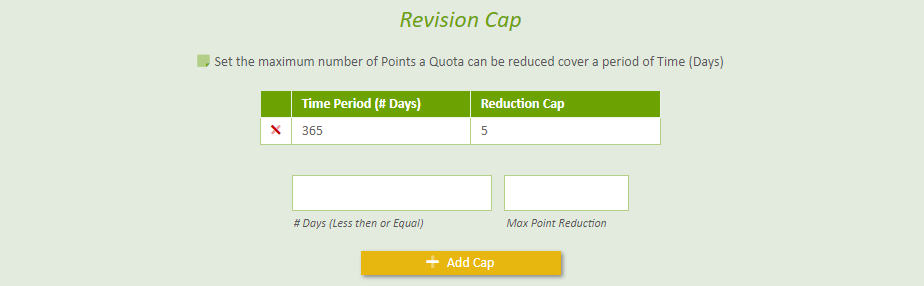League Quota - Configure By Points Average
Configuring a Player's League Quota by Average will allow you to average together the Player's Points scored over X number of rounds with the option to Exclude High / Low Point Scores, Add Points to the calculated quota for Exceptional Scores, and limit the total reduction that a player's quota can be reduced over a period of time.
The Settings to Configure the League Quota can be found by using the menu Navigation and going to "Admin Settings -> Settings" and then scrolling down to the section titled "League Player Quota".
If the setting to "Track League Quota for Players" is not set to Track, select from the drop down and then press the "Quota Settings" button.
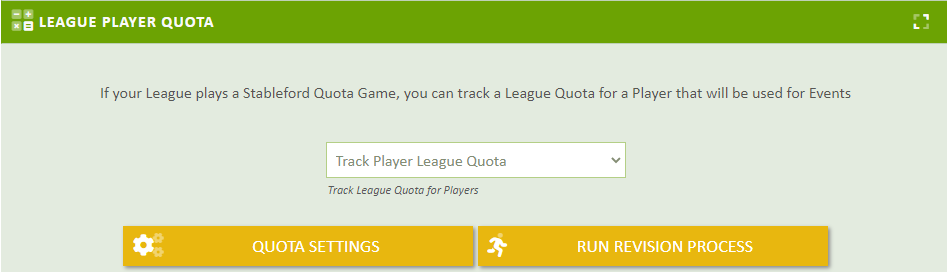
Calculation
To calculate the League Quota by Score Average select "Score(s) Average" from the Calculate Quota By setting.
The Quota Precision is how many decimal places will be included in the Player's League Quota.
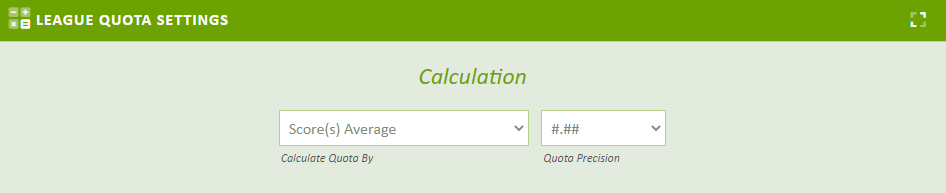
Events
When selecting the Event Scores that will be used for the report there are the following options:
- All Events - All Events will be used
- Event Tag - All Events that have the Tag you select associated with that Event will be used
- Leaderboard Tag - All Scores for Leaderboards that have the Tag you select associated with that Leaderboard will be used
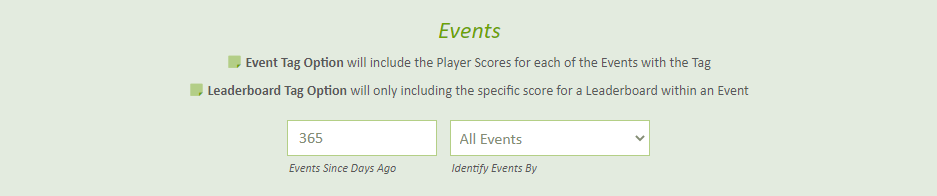
Scores
Determine the type and number of scores that will be considered for the Player's League Quota.
- Combine Nine Hole Rounds - If set to Yes, then if the player has 9 Hole Rounds they will be combined for a single 18 Hole Points Total to be used as a Score for the Average. If set to NO, then each nine hole round will have their points multiplied by 2 to be considered as an 18 Hole Points Total.
- Min # Scores Required - The Minimum number of Scores for the player to calculate a League Quota.
- Max # Scores Considered - The Maximum number of Recent Scores for the Player to be considered. Example, only consider the last 20 Scores for the player.
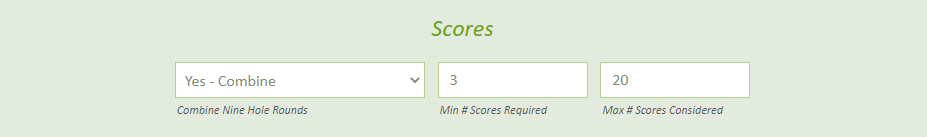
Scores Range
The Scores Range is the number of Top Scores that will be averaged together for the Player's League Quota.
The # of Scores is the threshold, in the below example if the player has a total of 10 Scores, then the Top 3 Scores will used, this is because the player has at least 9 Scores, but does NOT have 12 Scores.
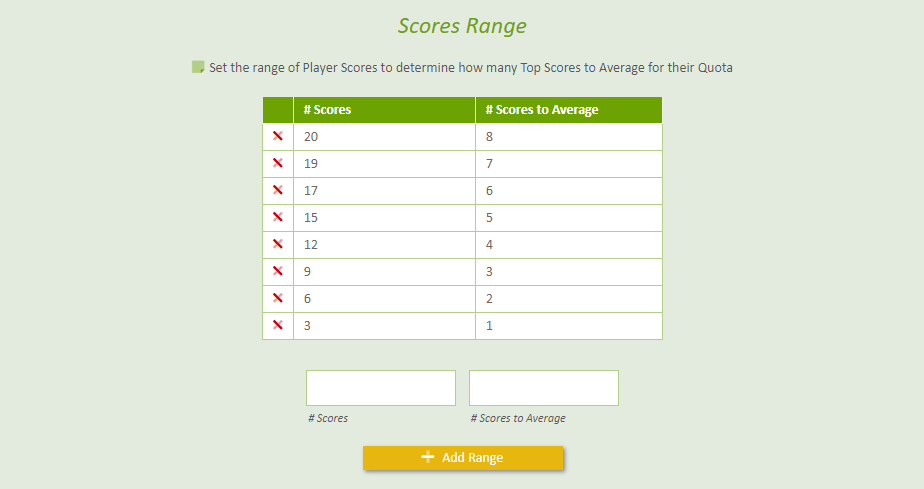
Limit Scores Under Quota
You can limit the max number of points a player be under their Quota.
In the example below if the Player's Quota for a Round is 30 and they score 20 Points, then they are 10 Points below their quota. If the max below their quota is set to 7, then even though they only scored 20 points, 23 Points is the lowest they can score and 23 Points will be used for this score in the player's League Quota calculation.
If Max Score is Blank or 0, then there is NO limit.
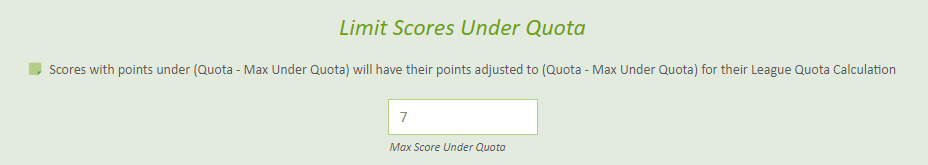
Exclude Top (Best) Scores
You can eliminate the Top X scores for a player from the Calculation based on the number of Scores that have been identified for the player.
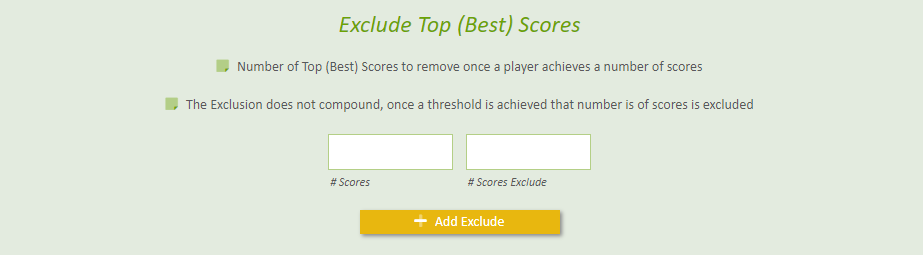
Exclude Bottom (Worst) Scores
You can eliminate the Bottom X scores for a player from the Calculation based on the number of Scores that have been identified for the player.
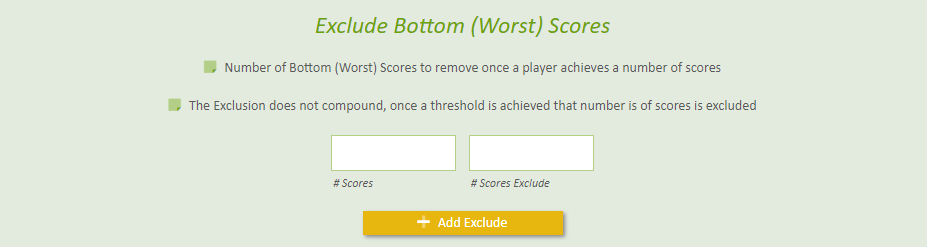
Quota Additions (Number of Scores)
If they play has not achieved a minimum number of Scores then you can add Points to the Player's League Quota. The Points will identified will be added after the Player's Average Points is calculated.
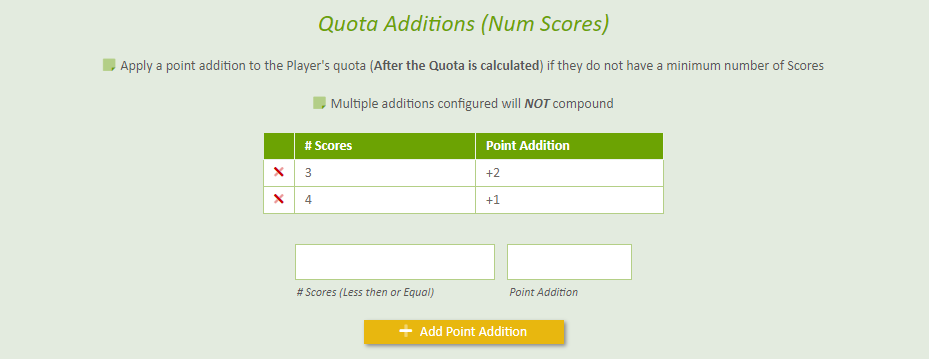
Quota Additions (Exceptional Score)
If the player has a Scored X number of points over their quota, then you can add additional points to the Player's League Quota.
In the example below, if the player has 2 Scores where they were 10 points over their Quota, then an additional 4 points will be added to the player's quota after the scores are averaged.
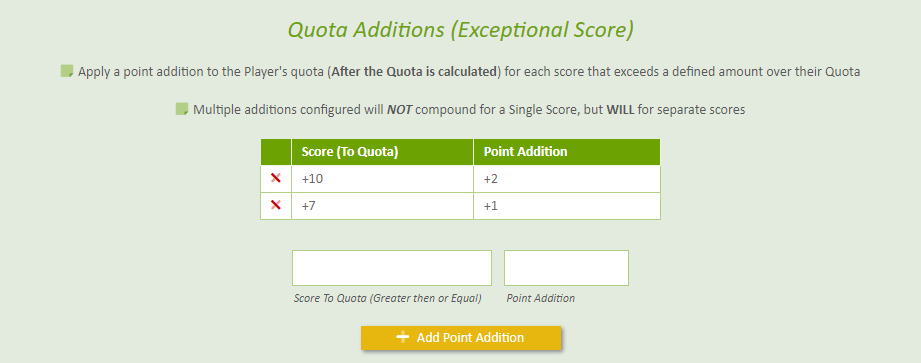
Revision Cap
Set the max number of Points a Player's Quota can be reduced over a period of time.
In the below example, over the past 365 days the player's quota can only be a maximum of 5 points lower then the Player's High League Quota during this time period. If the player's highest League Quota over the past 365 day is 30 points, then the player cannot have a quota below 25 points.