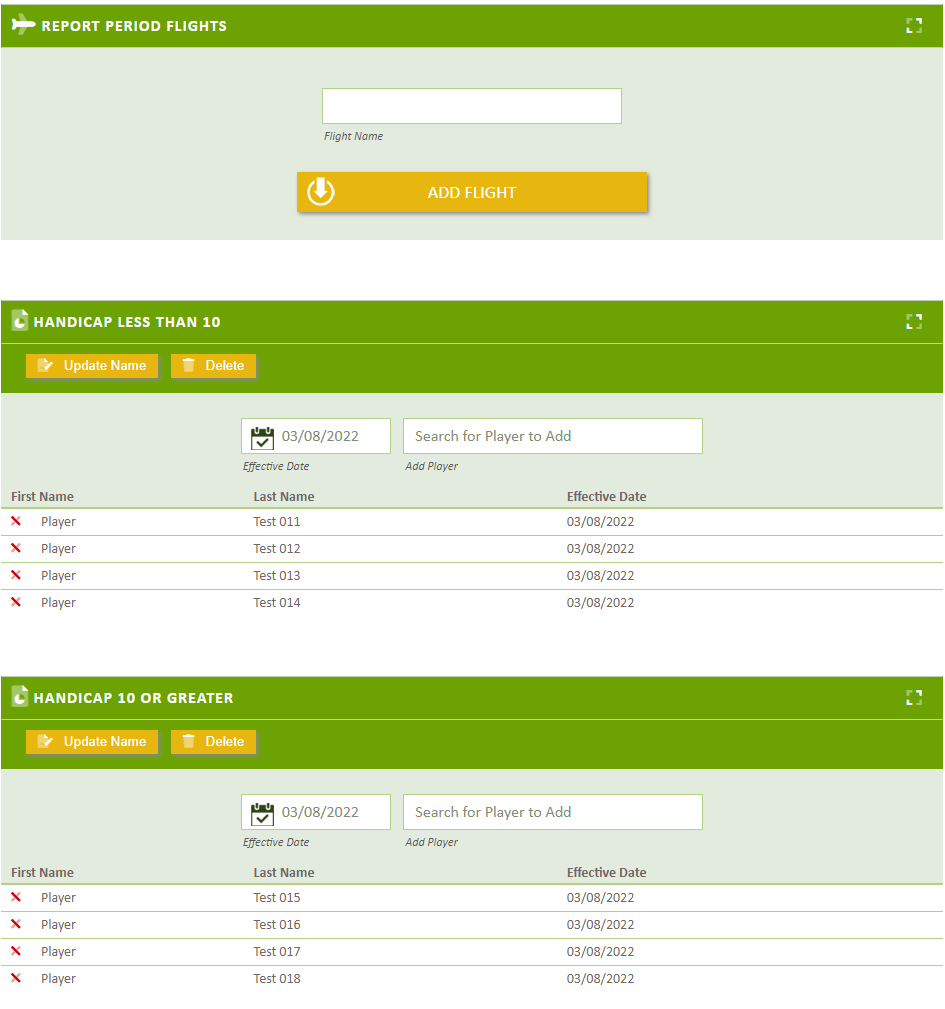League Report for Winnings or Stroke Play
A League Report for Winnings or Stroke Play can be used to provide analysis into your Players across a Time Period or be used to track a Player Standings like the FedEx Cup or an Event Qualifier.
Here are a few examples of Reports that can be configured:
- FedEx Cup Points - Track a standings report for points awarded to your players
- Player of the Year - Track a Player of the Year report for points awarded to your players.
- Event Qualifier - Take the top 4 (Stableford, Gross, or Net) scores for a player to build standings report where the first X places in each flight qualify for an Event.
- Leaderboard Winnings - Track a player's winnings for a specific Leaderboard Type (Skins, Team, Stroke Play, CTP, etc...)
Player Access to Reports
Any report that you create will be accessible in the Menu Navigation by going to the "League" section and then all reports will be listed there.
On your League Homepage, there is a section on the right side titled "Reports" where you can select to have a Report be displayed. The setting to include a report on the homepage is located under the "League Homepage" title when you create or edit a Report.
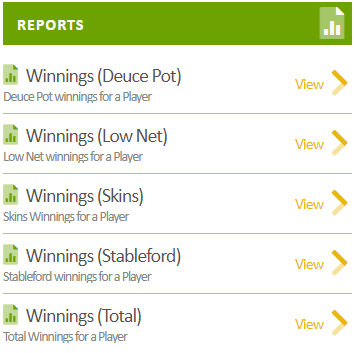
View Reports
The display of each report will be by Player with the option to show the detail of a Player's Score / Winning for each event or just the total for the Player. Each Report will be over a time period(s) that you set for each Report.
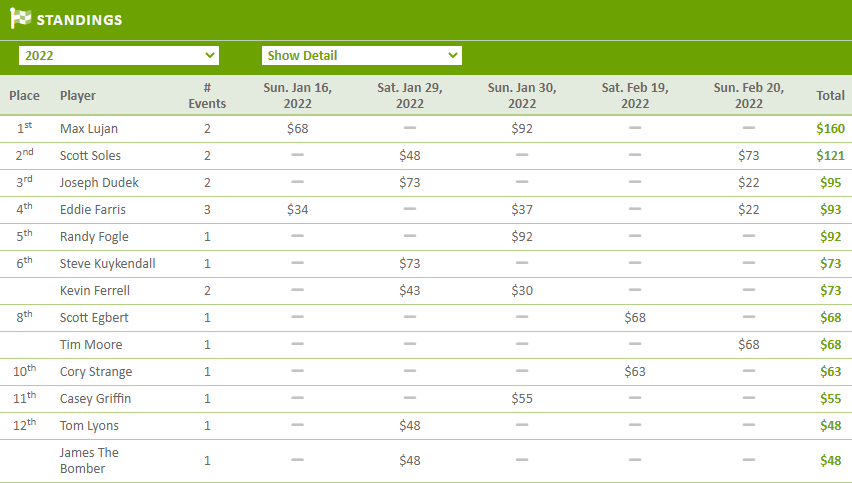
Create Report
Using the menu navigation go to "Admin Settings -> Reports" and click on the Yellow button to "Add League Report".
If you are creating a Report that will track a Player's Score then select the Report type of "Stroke", if you are tracking a player's winnings which can be $$ or Points then select type of "Win".
The Report will have the following sections to configure:
- Report - Base information on the report, what you are reporting on ($$ or Points) and the direction of how the standings should be ordered.
- Totals - You have the Options for the Total Column to show the Total cumulative value, the Average or to hide the column. If showing a total, you can set a minimum number of values that the player must have before a Total will being to show for them.
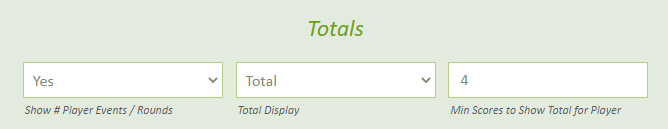
- League Homepage - Allow a link to your Report to be displayed on the League Homepage.
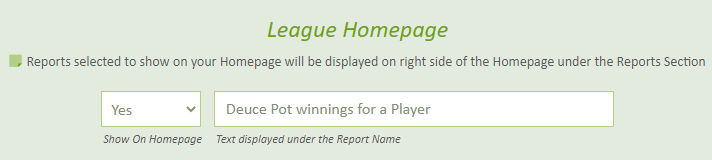
- Players - Break the Report into Flights where you manually set the players for each Flight, or select the report to only include "League Members", "Non-League Members" or "All League Players".

- Events - When selecting the Event Winnings / Scores that will be used for the report there are the following options:
- All Events - All Events will be used
- Event Tag - All Events that have the Tag you select associated with that Event will be used
- Leaderboard Tag - All Winnings / Scores for Leaderboards that have the Tag you select associated with that Leaderboard will be used
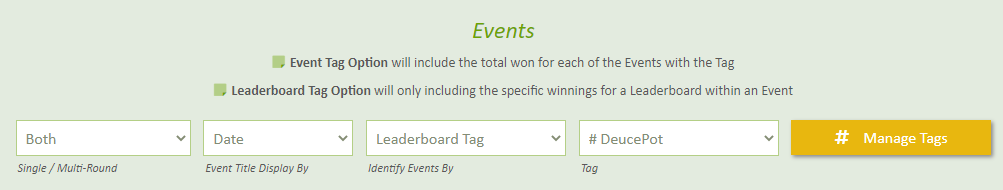
- Exclude Scores - You can exclude the Best X and Worst X scores for a Player.
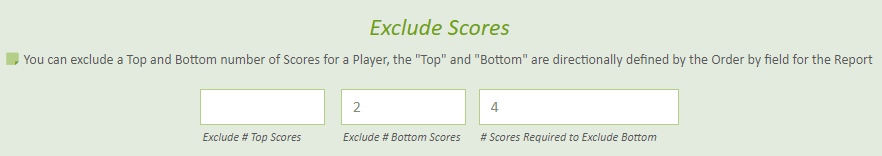
- Limit Scores - You can select to have your Report be just the Best X or Worst X scores for a Player. This is determined after any scores excluded in #5 above.
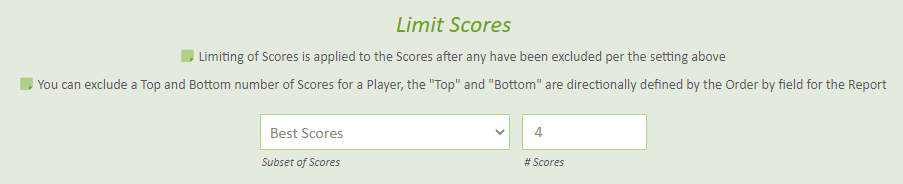
- Qualifier - Set the Number of Places that Qualify and a Bar will be Displayed on the Report separating the Players who currently Qualify vs those that do not.

Time Periods
All Reports have a Timeframe that they report over referred to as a Period. When viewing a Report the Periods will be displayed at the top of the Report in a Dropdown allowing the user to quickly change the Period to switch to.
To Add Period to your Report, on the Reports List page click on the "Add Period" button under the report you would like to add the period and then set the Period Name, Start Date, and End Date.
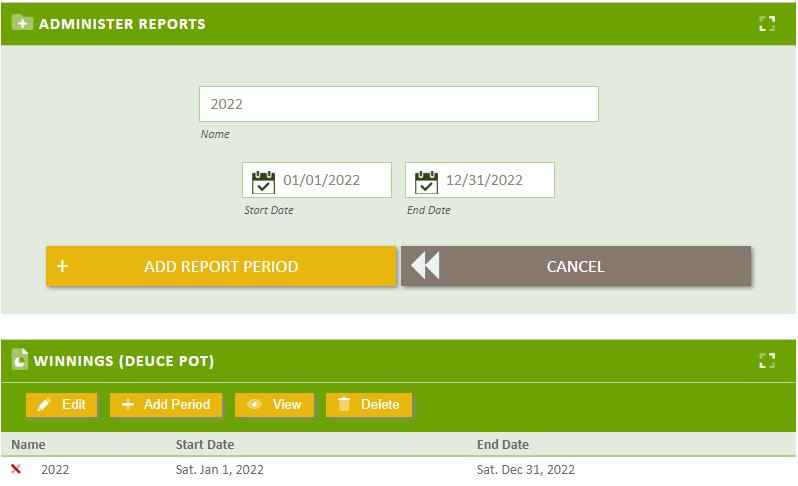
Flights
If your Report is configured to be Flighted, then the Flights will be unique for each Time Period.
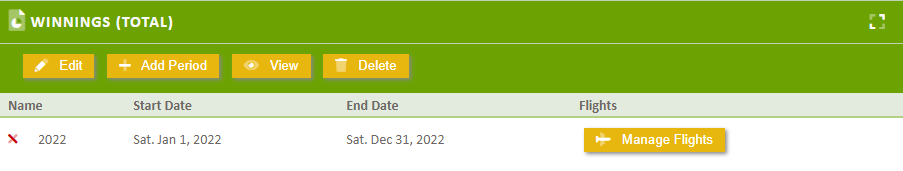
Clicking on the Manage Flights button for the Time Period will take you to the Flights page to manage the Flights and Assign the Players to the Flight.
When assigning a Player to a Flight, they will have an Effective Date set where all Scores / Winnings prior to the Effective Date will not be tracked for the Player.