Why are Player / Team Live Scores not showing in Official Scores?
When player's complete their round in Live Scoring, they are presented the option to "Digitally" sign their Live Scorecard which will then submit the scores to the Official Scores.
Has the Player's Live Scorecard Been Signed?
You can check if the Player's Live Scorecard has been signed, by going to the Live Score Portal for the Event and then clicking on the "Scorekeepers" button at the bottom of the Live Score homepage.
Under the "Estimated Time Left" column, if the message displays "Scorecard Signed" with a date, then the Player has Signed their Live Scorecard and the time of them Signing the scorecard is listed.
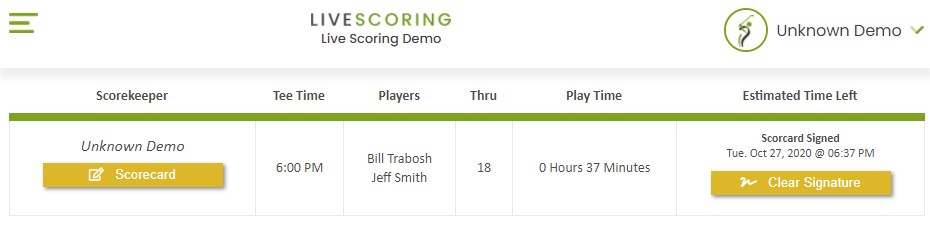
Sign Scorecard for Player
When going to the "Scorekeepers" page in the Live Score section for the Event, if you see that the "Estimated Time Left" is set to "Round Complete" that means that they have NOT signed their Live Scorecard.
You can "Sign" the Live Scorecard for the player by clicking on the "Scorecard" button under their name and then clicking the "Sign Live Scorecard" button.
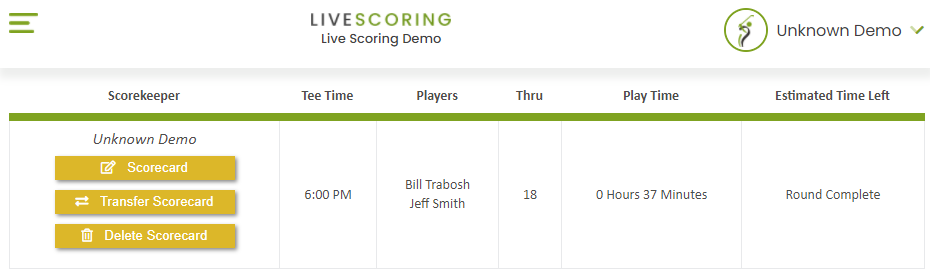
15 Minutes to Sign Live Scorecard!!
Players have 15 minutes from when they entered the score for their last hole to Sign their Live Scorecard, if they have not Signed within 15 minutes, the Scorecard will be Automatically Signed for them.
If they identify changes needed after the Scorecard was automatically signed, they will need to contact their League Director with the Score Change Request and pending their review the changes will be made to the Official Scores.