League Event Results (Add / Edit)
Before any Results can be manually added or edited for an Event, the Results need to be Finalized. To finalize the Event Results, please refer to the following article Finalize League Event Results
Once your Results are Finalized, you can now add / edit the results by clicking on the "Edit Results" button located in the Results section on the Event Page.
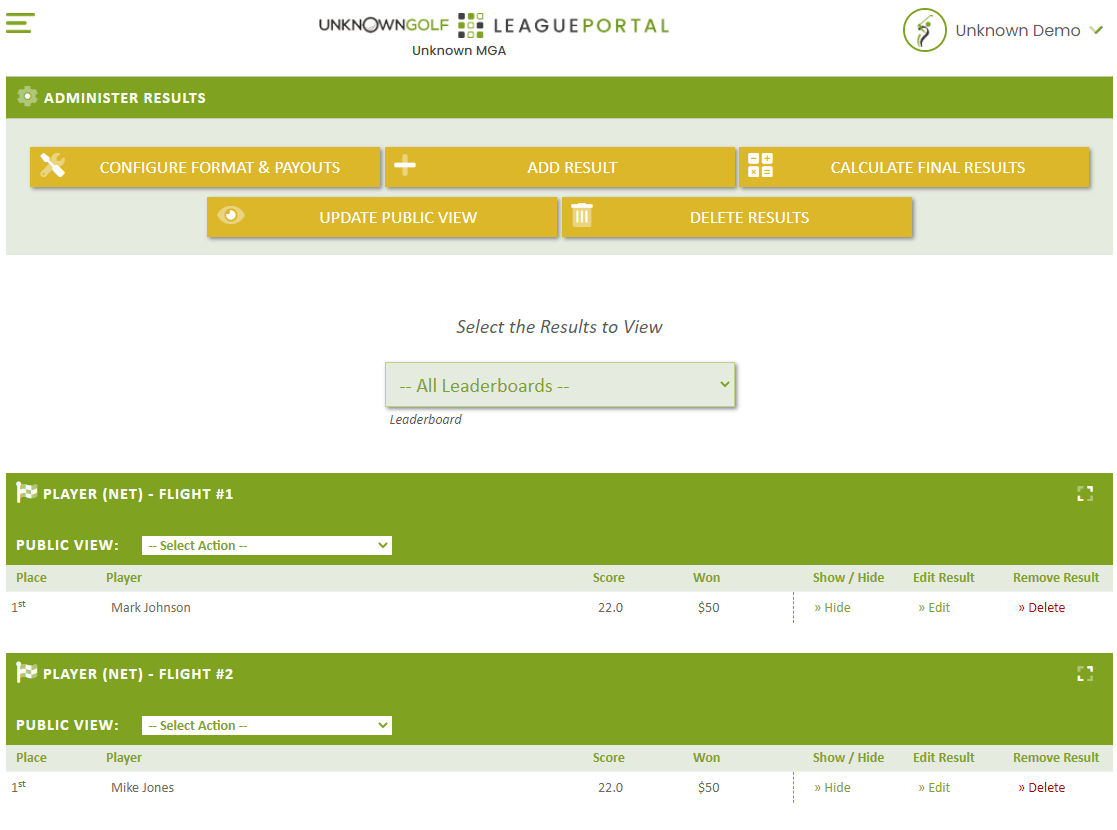
Add Result
To add a Result(s), click the Add Result Button and then select your Leaderboard to add the result to and then the Player / Team information including their winnings.
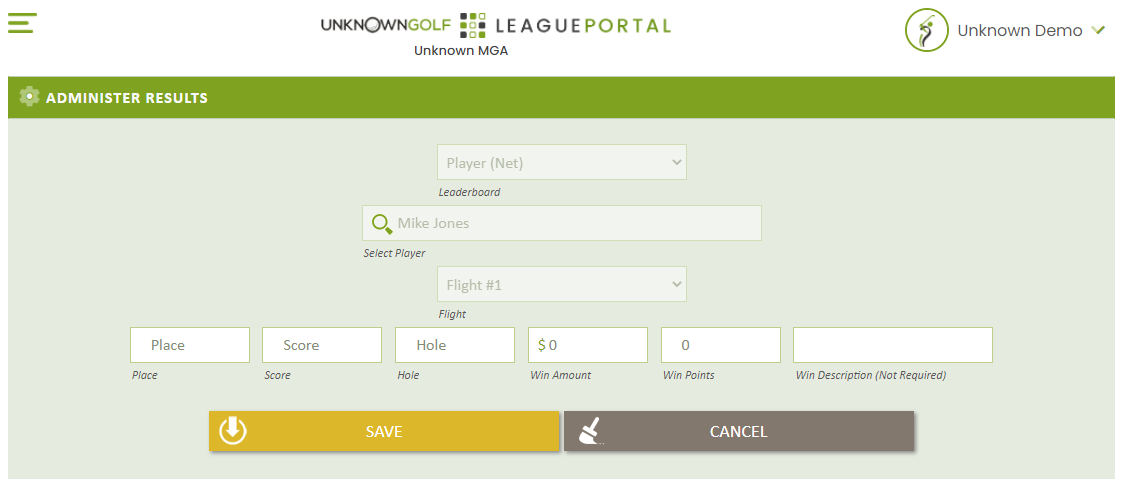
Edit Result
To edit a results, click on the "Edit" link to the far right of the Result to Edit.
Delete Result
To delete a result, click on the "Delete" link to the far right of the Result to Delete.
Set Results Hidden / Viewable
Refer to the article Hide / Show League Event Results