Tee Time / Pairing (Player Assignment Notification)
After Player's have been assigned to a Tee Time, you can send each player a personal notification by Email notifying them of their assigned Tee Time with Start Hole and the other players they are paired with.
Players signed up for the Event as Flex Players and Players that have unsubscribed from Unknown Golf email will NOT receive this Notification
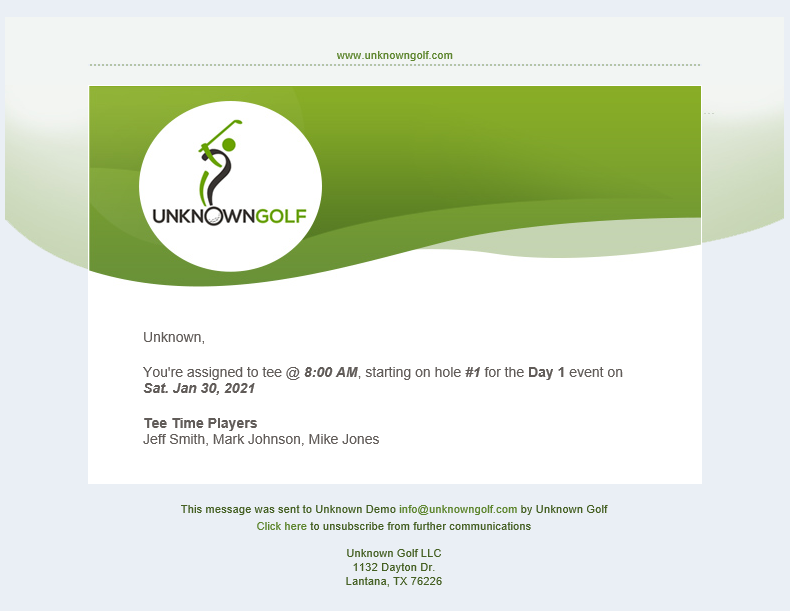
To send the Player Tee Time notifications, start by going to the Event homepage and then clicking on the "Tee Times" button at the top.
In the Administer Tee Times section click on "Send Notifications", and then select to send the notification to all players or to a specific player(s).
Send Full Tee Sheet to Players
You can send the Full Tee Sheet to players through the League Email Center.