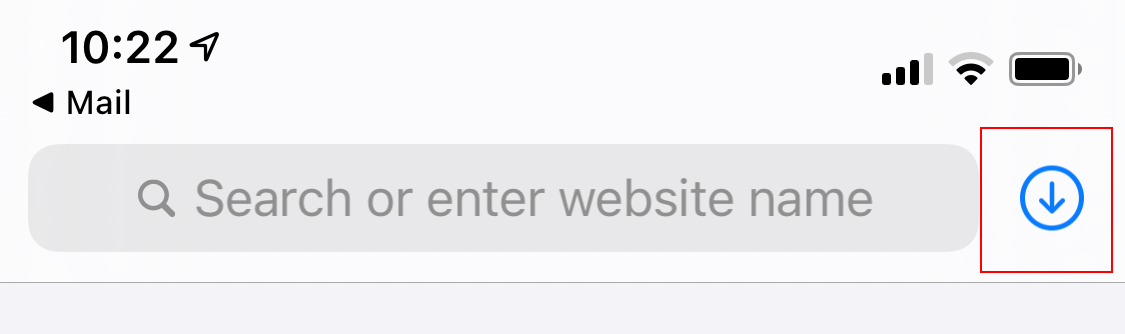View Document Attachments in League Email (IPHONE / IPAD)
Viewing Attachments on IPHONE & IPAD - Some attachments download on the IPHONE & IPAD and do not automatically open. When the attachments are downloaded the IPHONE / IPAD will show a "Blue Circled Down Arrow" in the top right hand corner of the IPHONE, you need to press this "Blue Circled Down Arrow" to view the attachment.
Viewing some attachments sent in League Email require a few extra steps when viewing the email on an IPHONE or IPAD.
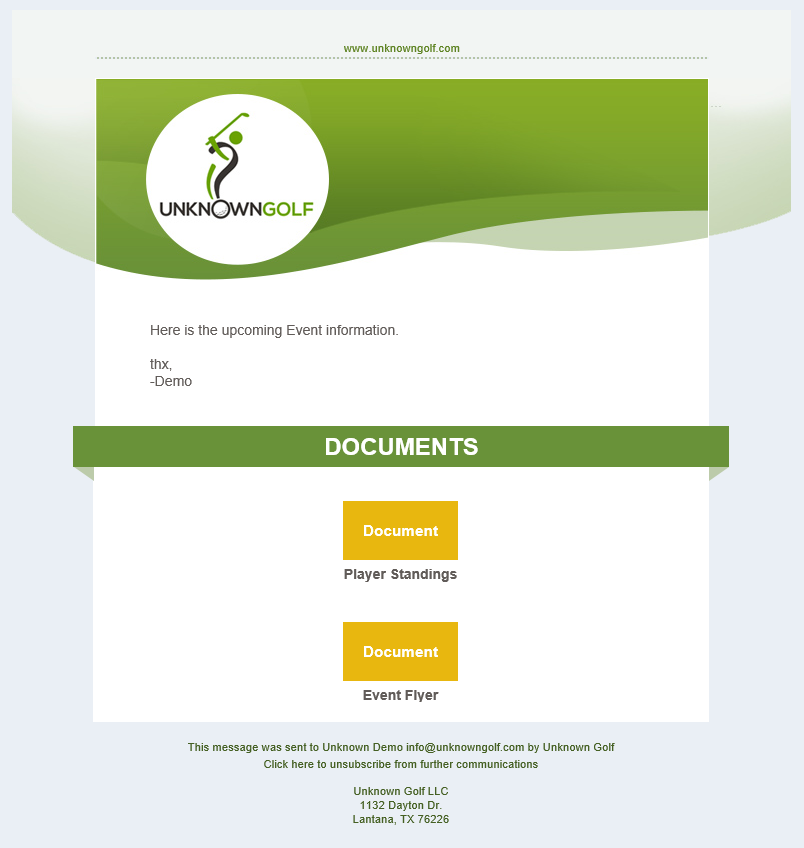
View of the IPHONE / IPAD after the document has been downloaded, the Blue Circle to click on is highlighted by the red square below.