Live Score Chat
The "Play Harder" chat feature in the Live Scoring section allows players to post Messages during play.
All message posted by the player viewing the Chat will show up "right" aligned, and all messages by other players will be displayed "Left" aligned.
If the player has a Profile Picture associated with their Profile, the Profile picture will be displayed in the circle located at the top Right / Left of each message.
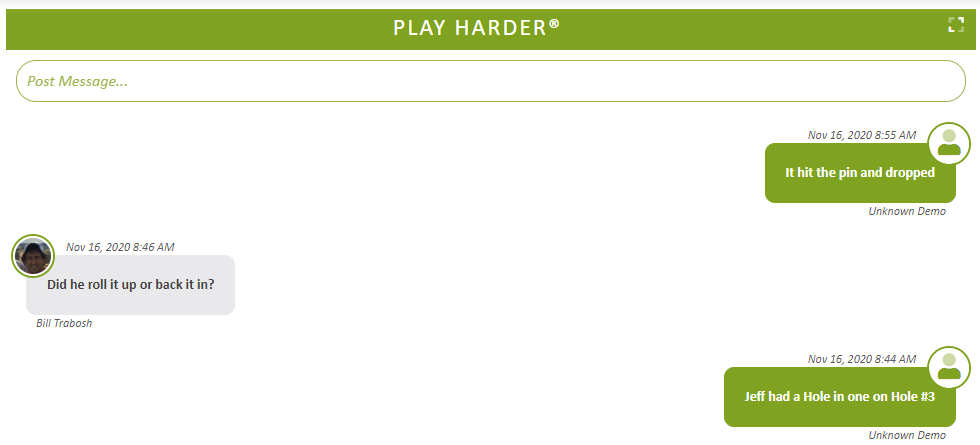
Post a Message
Once you start to type a new message to post, you will see an "Up Arrow" be displayed at towards the right of where you are typing the message. To post the message you have typed, click the "Up Arrow".
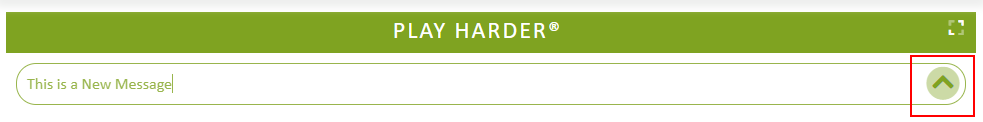
Delete a Message
Once a message has been posted, it cannot be deleted. If you need a message removed, please contact Unknown Golf.